Smooth Operator
How to Feel Easy About Getting on the Amateur Airwaves
By Eric Fitzgerald KG6MZS
So you just got your ham “ticket?” Congratulations! There is a lot of fun and other value to be found out here on the amateur airwaves. The FCC test does a good job of informing the prospective ham of the rules & regulations, but it is lacking in a few practical skills on how to be a good operator and how to feel easy about getting on the air. It is sad that a number of people achieve the accomplishment of passing the test, but never make it on the air due to “mike fright.”
Not to worry. Cecil (WD6FZA), a friend and an “Elmer” (a veteran ham that helps a newbie) of mine wisely reminds me, “This is why they call it amateur radio.” Everybody makes mistakes and most hams are pretty forgiving of a few goofs by a new ham. Like society in general, there are laws that we must obey and then there are some common courtesies we merely should obey. In a word: etiquette.
Most reasonable etiquette picks up where the hard and fast laws of the land leave off. For instance, we know from the FCC’s Technician test that, by law, we must not cause intentional harmful interference. However, what about unintentional interference? I can guarantee you that any ham that has spent any time on the air at all has caused some unintentional interference at one time or another. We all make mistakes. A good deal of the most sensible etiquette is designed to help you avoid making mistakes that unintentionally interfere with other hams.
As the most general rule: put more effort into RX than TX. What does that mean? Listen! Listen carefully. Put more effort into receiving than into transmitting. Like any good conversationalist, being a good listener is the key. The technology of the radio makes this a bit more complicated, however.
1. Listen to the frequency you plan to transmit on for a minute or two before you key down and transmit. Make sure there are no QSOs (conversations) in progress and the frequency is not in use.
2. Make sure the sound is turned up on your radio. It can be embarrassing to key down and call only to find that there was a conversation going on that you couldn’t hear! I’ve done this more often than I care to admit. HELPFUL HINT: One way to double check for this is to turn the squelch all the way down so you can hear the background noise. You can adjust the audio level on the pink noise and you can be sure that there are no weak signals already on frequency not breaking squelch. Alternately,you can check the S-meter.
3. If you have a dual receive radio, make sure you are on the correct side of the radio. Most every ham with a dual receive radio has keyed down and transmitted on one side, thinking they are on the other. Better to double check.
4. If you are in doubt as to whether the frequency is clear – and this is especially true of simplex frequencies where you might not be able to hear one side of the conversation – key down and ask politely “Is this frequency in use?”
5. OK, so you have turned your radio on, listened to a frequency for and while and adjusted your radio to transmit – so now it is time to let the world know you are there! Announce your presence and your intention on the frequency and say something like “KG6MZS listening on PAPA 4” Or “KG6MZS Mobile, Topanga listening.” You never know who might come back to you. Try this once or twice when you monitor a frequency. You might say “KG6MZS testing” or “KG6MZS for a signal report, please” if you are trying to determine something about your radio. Simply tossing out your call does not let listeners know that you are looking for someone to talk with.
6. If somebody comes on frequency when you are in a conversation politely inform them that the frequency is in use. If they don’t move, you should. Never fight over a frequency.
OK, what about breaking into a conversation? This can be done for a variety of reasons: to make a call to another ham not in the current conversation, to join in the current conversation or to make an emergency call.
7. First you need to size up the QSO or conversation you are breaking into. Listening again is the key. Just because you hear a transmission doesn’t mean that person transmitting is looking to talk with you.
8. Nets are probably the easiest way to get on the air. There are several different kinds of nets with varying degrees of formality. If it is a controlled net, you must listen to determine the net protocol before entering the net. Usually the net control station will ask for check-ins. Make sure it is a net open to non-members. Many nets invite guests to check in at the end, after members check in.
9. Most nets have a net control, one station that directs traffic. Do not speak directly to another net participant without getting permission from the net control station first.
10. If you are in doubt, listen to the net. If you can’t determine if it is an open net, wait until the net control station concludes the net and ask. Hams are very helpful, especially when you are polite.
11. If you want to join an informal conversation, wait for one station to unkey and give your callsign. Should you need to make a time-sensitive call such as “I’m at the intersection, do I turn right or left?” then it is appropriate to say “break.” If you are in a conversation, acknowledge a station calling “break” as soon as possible. A double break, or “BREAK BREAK” is reserved for bona fide emergencies and any station transmitting a double break should be acknowledged immediately. All non-emergency traffic should cease until the emergency has been resolved. By using these three different forms of breaking the flow of a QSO it makes your intention clear.
12. When breaking in to an existing conversation, be patient. Often stations will get to you but they will finish their thought first. Sometimes the stations will “quick key” or leave virtually no space between one transmission and the next. This can be a bit more challenging. If you are on the PAPA System and the participants are on different repeaters, wait for the party that is on a different repeater to transmit and ask for a break. You can tell because there will only be a single courtesy beep after they transmit rather than the double “ding dong” descending courtesy tone after their transmission. The PAPA System is a full duplex system, which means your audio will mix with the audio of somebody on a different repeater and the third station should be able to hear you both. Otherwise the best you can hope for is that you will overpower one station or the other on the same repeater. A lot of new hams get upset because they think that other stations aren’t giving them a break. Chances are they didn’t hear you asking. Keep trying until you are acknowledged. Nobody owns any frequencies in amateur radio.
13. Once you are in an informal conversation of 3 or more, you are in a round table. Remember the order and wait your turn.
14. Never “toss it up in the air” in a round table. When you are done send it to the next station in order by saying “Over to Steve” or “WD8CIK to take it.” Listen carefully and don’t key down if it wasn’t handed to you. If others become confused as to the order, help them out by saying something like “Over to Howard, KG6OFS and Howard you pass it to Steve WA6FGW. This is KG6MZS.”
15. If you are in a round table and someone does “throw it up in the air” and you aren’t sure who gets it next, it is a good idea to start off by saying “Let’s see if I’ve got it here, reset” then un-key for moment and listen to see if anybody else is doubling with you. It is embarrassing to go on and on only to be told after you un-key that you doubled with somebody else who thought they had it too. It’s a good idea to un-key after a minute or so, just to make sure you aren’t doubling or to give someone an opportunity to break in.
16. If you are in conversation on a repeater system, always wait for the courtesy tone before responding. It is a good idea to ask occasionally if anyone would like to break in and leave some room between transmissions.
17. In addition to 15, on any linked repeater system wait a few seconds after keying down before you start to talk. Otherwise the beginning of your transmission will be cut off to people listening on other repeaters. So the complete sequence goes like this: after the person before you un-keys wait for the courtesy tone, key down, wait a second or two and then start to talk. This will cut down on people on other repeaters asking you to repeat the beginning of your transmission.
18. Never “kerchunk” a repeater – kerchuncking is keying down without identifying just to get the machine to beep. It’s a problem, it’s illegal, and you hear it all the time – just don’t be part of the problem.
19. Avoid unintentional transmission. It is not uncommon for a microphone to get stuck in transmit, especially in your car where it can become wedged between seats. Most radios have a “timeout” function that will automatically cease transmitting after a prescribed number of minutes. 3 or 4 minutes should be enough to avoid any potentially embarrassing mistakes like this.
20. NEVER criticize other people’s operating habits or their signal on the air. If you cannot understand them tell them you cannot copy them and leave it at that. However, if they ask you for a signal report, be as critical as you want. If they don’t ask, only let them know when they are not making it and suffer through the rough copy when they are.
21. Learn the limitations of your radio. Find out where it works with a given mountaintop and where it doesn’t. Most hams will love to help you figure out the limits of your radio. This is why you will hear so many “Can you hear me now?” type conversations on the air. Once you get your radio mapped out, refrain from transmitting in exceedingly marginal areas. The noise can become annoying. More power or a better antenna can expand your range. Don’t continually transmit “from the weeds.” This is all very good stuff to know in an emergency. And don’t use your handheld with a rubber duckie antenna inside the car – it just doesn’t work and it’s not pleasant to listen to you.
22. Never acknowledge a jammer or someone causing harmful interference in any way. This is a big one. Jammers crave attention. They will go away if they don?t get any. As much as it can be sorely tempting to tell a jammer what you think of them, DON’T DO IT. You will just be pouring gasoline on the flames and I guarantee any response will make the problem worse. Repeater systems have been shut down by memberships that could not resist acknowledging jammers. If they make it impossible to communicate, sign and turn the radio off. If someone refuses to identify, stop talking with him or her immediately. As far as you are concerned, jammers do not exist.
23. You only need to sign after 10 minutes of transmission and when you stop transmitting. Avoid excessive signing. As a courtesy, I usually ID right at the beginning of joining a QSO and sometimes when a round table gets a little confused. HINT: Repeaters must ID every 10 minutes too, so if you ID only when you hear the repeater ID and at the end of your conversation, you will be in compliance with the law and not overdoing it. Although the FCC doesn’t require it, it’s courteous to identify when you first come on the air.
24. PAPA is an extended system consisting of 57 linked analog, DMR, D-STAR and P25 repeaters, with coverage from the Mexican border to north of Santa Barbara. There are over 300 registered members who share in the use of the repeaters. Therefore common sense and courtesy dictate that you do not have extended conversations when all the repeaters are linked. Become familiar with the single and double beep sequence and site codes in the User Guide so if you and the other station(s) are on the same repeater, you can unlink them. During normal commute times, limit your conversations to 15 minutes and free up the system so others can use it during this busy time. Be cognizant if you are having multiple QSOs. For example, you talk to Station A for 20 minutes and Station A then signs off. Station B calls you and you talk for another 20 minutes until Station B signs off. Station C then calls you and you converse for an additional 15 minutes. You have then been on the repeater continuously for 55 minutes. This is excessive no matter what time of the day you are operating. Give it a rest – you can say something like, “I’ve been on here for a while – let’s let the repeater cool down and see if anyone else is out there.” Then stop talking for a while.
25. For a PAPA event such as a breakfast, you can be sure that many members are en route to the meeting place along with new hams going for the first time who may need directions. It is not good practice to carry on a long conversation or start up a roundtable in the 30 minutes or so before a meeting is scheduled to begin when you are going to see someone in person that you have just spoken with. Rather, make a short call if you want to verify if a friend is attending the event, pass your message, and then free up the system so someone else can do the same. Give listeners the opportunity to make a call asking for directions and information rather than having to break into your QSO.
26. PAPA is unique, since besides being a linked network, there is also a stand-alone repeater that is not tied into the entire system. If you are in the San Fernando Valley, PAPA 17 is your full-time stand-alone member-only PAPA analog friend. If you have a DMR radio your options aren’t tied to one location. Dynamic talkgroups, such as SoCal1, are only active on the actual repeaters in use, so this makes for the perfect home for the longer QSO. Likewise, the various D-STAR reflectors offer many places for extended QSOs. If you have a hotspot, again, you have a plethora of choices when you consider the number of mode, talkgroup and reflector combinations. See #30 for more digital information. An often overlooked option for the extended QSO is simplex. Yup, 446.500 works if you are close enough. Remember: One “Beep” means the other party is on another PAPA repeater, “Beep Beep” means they are on the same repeater as you. A double beep means there is a chance simplex will work. Give it a try!
27. If you know that you are close to the station you are talking with on the repeater,you can always go to a simplex frequency. Know how to use the “reverse” function on your radio so you can check to see if you can hear the station you are communicating with on the repeater input. If so, you are in simplex range. Two meters has the most designated frequencies set aside for simplex use. While 146.52 MHz. is the most popular, it is also the national calling frequency and should be reserved for contacting other stations and not protracted conversations. Other common two meter simplex frequencies are 146.55 MHz. and 146.58 MHz. PAPA has listed 144.460 MHz as a simplex frequency on its website for members to use. On the UHF side, 446.00 MHz is the national calling frequency. 446.520 MHz is a recognized simplex frequency. Have simplex frequencies programmed into your radio’s memory so you can QSY there and talk for as long as you want and not tie up a repeater.
28. With the large number of members and their interests, there can be many topics of conversations and not all of them have to be about radio gear. The long time hams can remember their Elmer’s advice that one can talk about anything on amateur radio except sex, politics, and religion. Therefore be cognizant if conversations start going into these areas which can be interpreted as or give the appearance of being offensive, degrading, or argumentative. In addition, the PAPA System is a family orientated repeater with many XYLs, YLs, and youths listening. Off color jokes, swearing, and inappropriate innuendos do not belong here. There are other bands and frequencies where one can engage in these types of QSOs. Many of us began in ham radio as kids and still can recall the fun we had in this new hobby. Let’s give the same opportunity to other youths who are getting started in amateur radio on the PAPA System.
29. Digital Modes- Part 1: The PAPA System has several digital repeaters supporting different digital modes, the two most common being D-STAR and DMR. Etiquette on a digital repeater is a little different from analog, however the basics remain. Most important are Listen and Wait…. As with #1, you want to listen to a digital repeater before using it to learn and understand the etiquette. Just as important is Wait. As noted in #17, key down and wait a long second or two before speaking. The linking and audio conversion inherent to digital repeaters takes a little bit of time to happen. The first part of your transmission will be lost if you speak right away. Also, wait for the digital repeater to drop before keying up in a QSO. This is typically signaled by a tone from your digital radio. After listening for a bit, you will understand the nuances of digital amateur radio.
30. Digital Modes- Part 2: The nature of DMR brings along a couple of unique etiquette points. As with the concept behind #26, you can minimize your digital footprint for an extended QSO by using a dynamic talkgroup such as SoCal 1. A QSO on a dynamic talkgroup is only heard on the repeaters used by the parties participating in the QSO, while a QSO on a static talkgroup is heard on every single repeater carrying that static talkgroup. For example, a QSO on the static CA 3106 talkgroup will be heard on repeaters throughout California (and possibly beyond). A QSO on SoCal 1 between you and Cecil will only be heard on the two repeaters you are using, and on just one if you are using the same repeater.
31. More Digital Modes- Part 2: Another unique feature of DMR as implemented on the PAPA System is the ability to talk on any talkgroup. That’s right… if there is a talkgroup you want to use, go ahead and use it. There is a caveat however: use timeslot 1 for this. DMR traffic among users in the PAPA System RF service area occurs on timeslot 2; timeslot 1 is for wide area and dynamic talkgroup usage. Many more DMR details can be found at http://papasys.com/dmr/.
32. For additional sources of information about communication on a repeater, see the PAPA User Guide, the PAPA web page at http://www.papasys.com, the ARRL Operating Manual, the ARRL Repeater Directory, or do an Internet search on the words “repeater etiquette.”
You can be sure that new hams and guests on the PAPA System will emulate what they hear on the repeaters. Be the example of the smart and smooth operator they will want to be like. Do not be the rough and sloppy user whose style on the air is an example of what not to do.
So there you go. Like Cecil says, though, don’t worry about making mistakes. Just get on the air. With a little practice you will sound like an old pro in no time. HINT: Keep a little “Cheat Sheet” handy and jot down the names, calls and other little notes about people you talk with. They will be tickled when you “remember” them the next time you talk with them. The most important thing is to get on the air and use your radio! Hope to hear you out here soon!
73
Eric Fitzgerald KG6MZS
(with some editing and additions by Norm K6YXH and Scott WA9STI) (Version 9, February 2015)
(Version 11, May 2021)

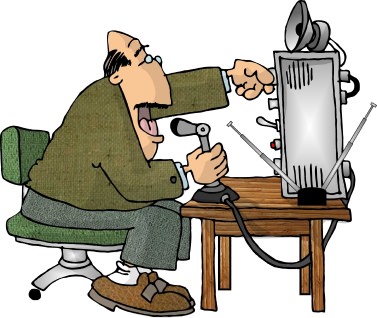
 RSS - Posts
RSS - Posts